Quick start
Wolfram Language Notebook requires wolframscript (see Freeware Wolfram Engine or Wolfram Kernel) installed on your PC/Mac. This application will check all paths and ask to locate a Wolfram executable if nothing is found.
Works only with Wolfram Engine 13.0.0. The version 13.3.X is more preferable.
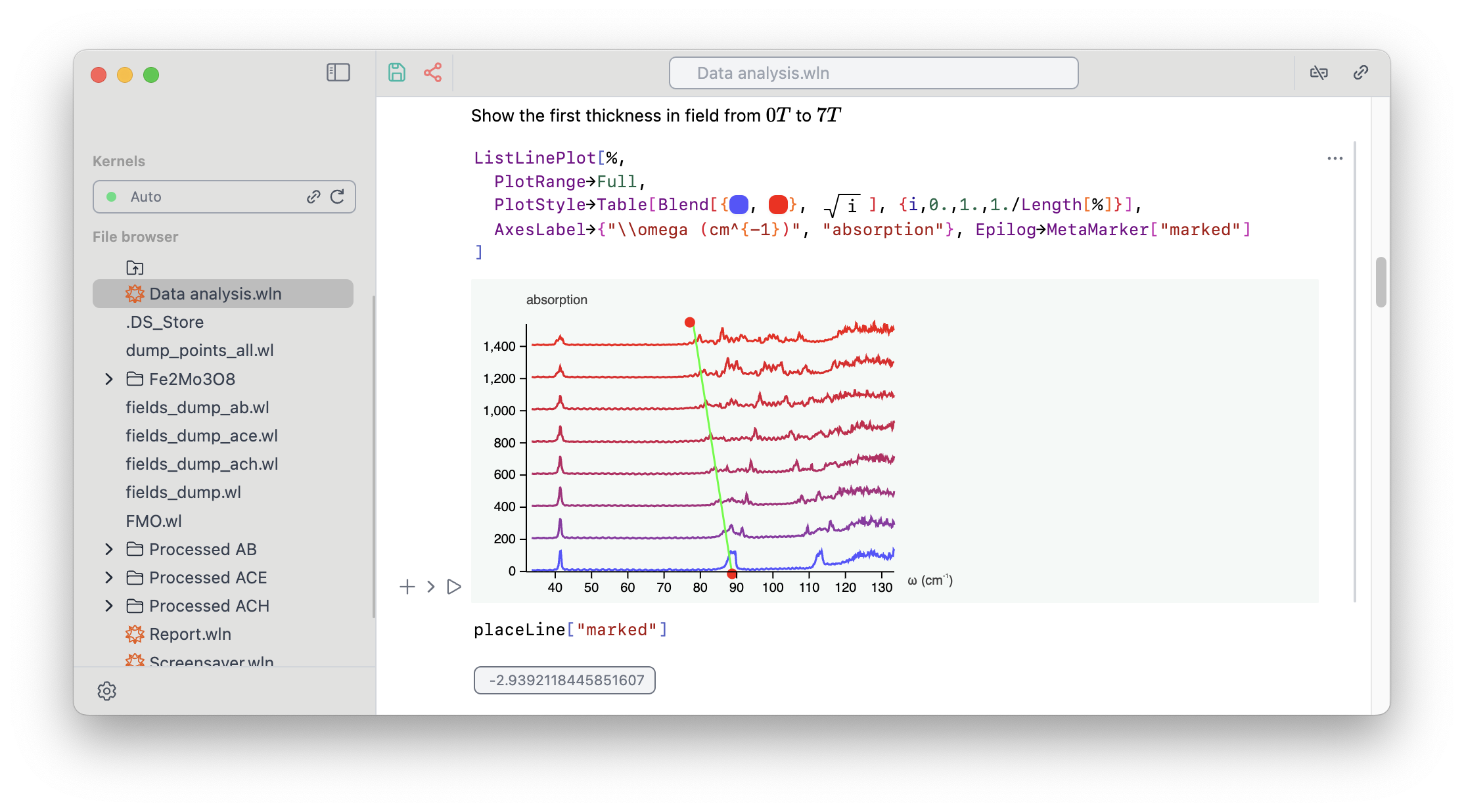
There are two ways you can choose from
Desktop application
Notebook interface is shipped as an Electron application, which is cross-platform and has most benefits of a native desktop app. This is the easiest way
- Windows
- Linux
- Mac
It comes with a launcher, that takes care about all updates, files extension association and etc.
Server application
Since this is a web-based application, you can also run on a server. User interface is reachable from any modern browser. Clone a master branch and run wolframscript
git clone https://github.com/JerryI/wolfram-js-frontend
cd wolfram-js-frontend
wolframscript -f Scripts/start.wls
It will take some time to download all core plugins, after that you can start using it by opening your browser
...
Open http://127.0.0.1:20560 in your browser