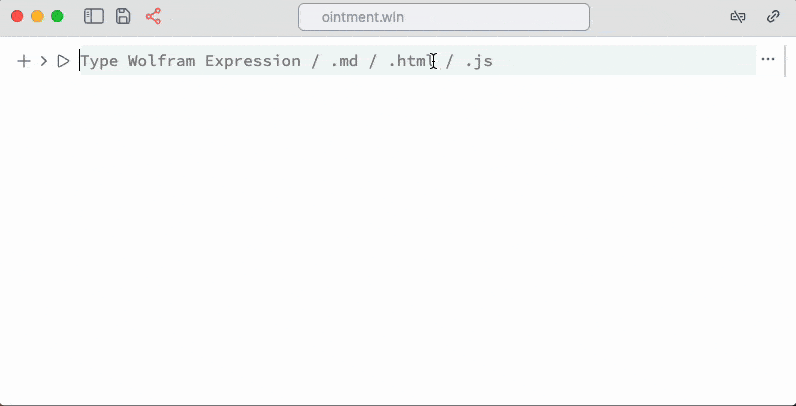Snippets
The big power of customization comes with a snippets system. This is provided by a plugin shipped with a core package.
Snippets are dedicated cells of Wolfram / WLX / Javascript which serve a single utility function. They are available from the command palette and have an access to your notebook and computational Kernel. You can see their source notebook as well as short documentation by clicking on a question mark symbol
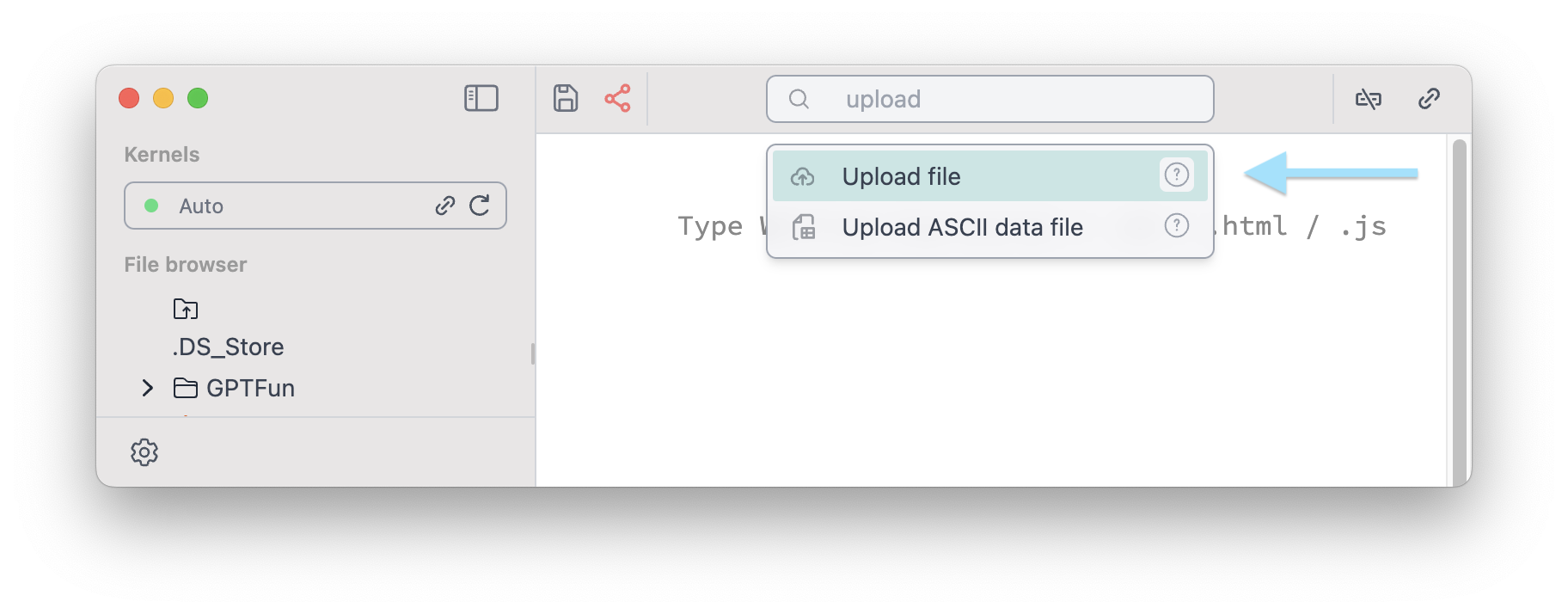
Use a shortcut for command palette Cmd + P or Ctrl + P
AI Assistant
If nothing is selected, the given text in the command palette is sent to ChatGPT that has an access to your notebook
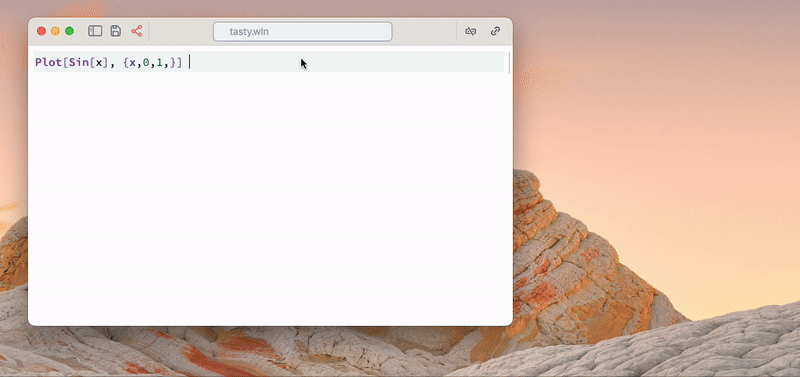
See more detailed guide on our assistant.
It will ask you for a OpenAI API Key. You need to issue it first on the official openAI website
An initial system prompt that given AI the knowledge of available cells, details of used libraries and etc costs 3500 tokens
In general AI can do the following
- print new cells in any language
- read the current cell you dropped a cursor on
- read the language used in a cell
- update the full content of a cell
Context menu
If you need to apply Simplify or highlight selected expressions in the code
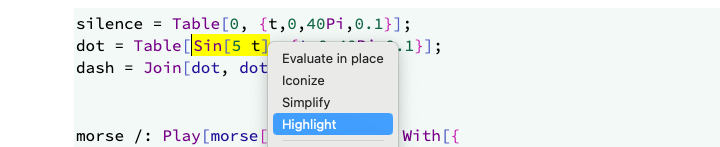
Highlighting text is not destructive and will not alter an initial expression you had.
Uploading data
There are a few snippets used for uploading ASCII data or any arbitrary files to the folder of your notebook
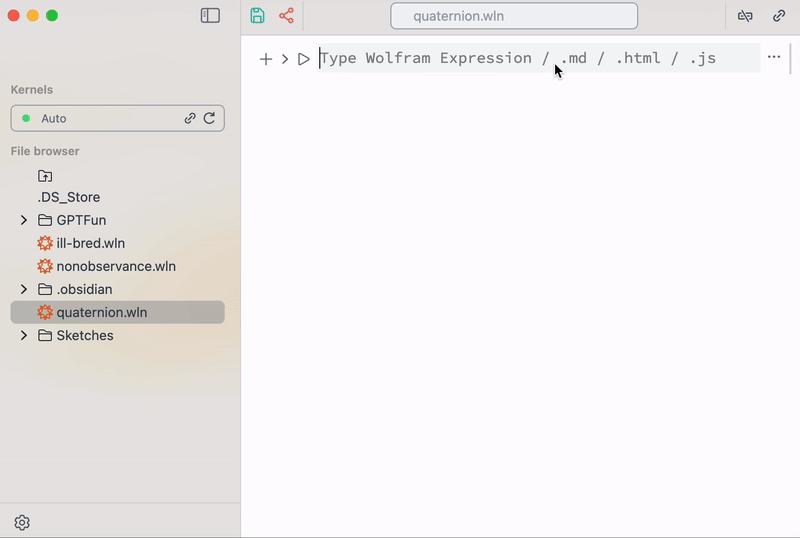
This snippet was built using regular Wolfram Language.
Matrix helper
To make it easier for typing matrixes, one can use the following snippet
-bd2e4754fce9c93a37bf52db74ce03d4.gif)
This snippet inserts the given matrix into the cell where your last cursor was. A snippet was made using WLX cells for better customized look.
Show available options
This snippet analyses the content of your cell from the left of your cursor position and prints Options for a given symbol
-7a237c29f6d38e4c985af81031538e27.gif)
Drop a cursor in the middle of a symbol of interest. You can select and edit option values inside the picker
Not all options are supported for a standard library symbol of Wolfram Mathematica
Navigation gizmo
This feature is aimed to slightly blur the line between code and traditional GUI interface approaches for 2D/3D graphics design
-a5b564409586bc3434e3c63a91b22453.gif)
It utilizes the dynamic reevaluation features of WLJS Notebook as well as powerful syntax sugar of an input editor.
- Select 2D or 3D list of coordinates
{} - Type
gizmo...in the command palette - Evaluate the cell
- Drag gizmo to the desired position and click on a check mark
It can also work in principle for most primitives
-e08e04dd44047ac3f3d601cbfc0416f8.gif)
Or for 3D primitives as well
-5df85d0d9d86f829766b4b4aeb65b26b.gif)
Format Wolfram Language code
This is also a code formatter available
-fbeba4781669232c6a70693624b7f1b5.gif)
It acts on a selected text or on the entire cell if nothing is selected
Text formatting
This snippet provides some basic tool for styling Wolfram expression, as well as text on slides, HTML and Markdown (it tries to guess the cell type and use a suitable method for each cell type)
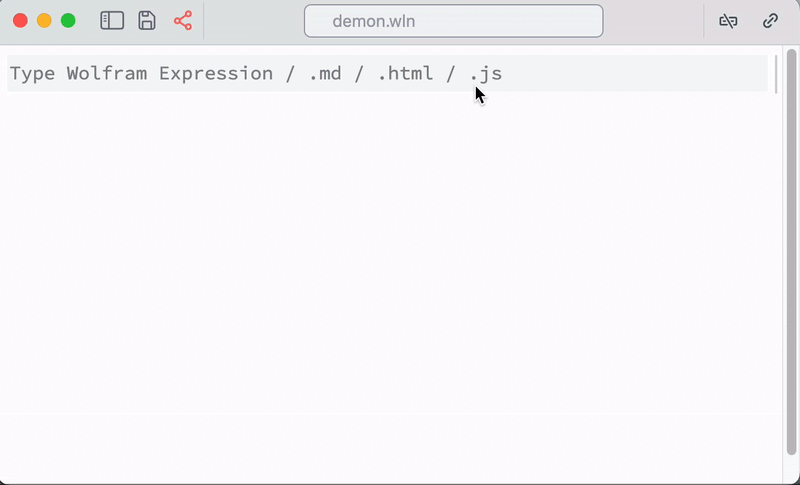
This feature is quite primitive and still in development
Take a picture
It uses your active web camera pipes a picture to Wolfram Kernel as Image object