Bouncing balls
A bouncing balls simulation, that runs in real-time and uses user's mouse to add balls to the simulation.
It is assumed that you have cloned git repository with examples. If not
git clone https://github.com/JerryI/wl-wlx
cd wl-wlx
Action
To get the most of your attention I (@JerryI - maintainer) would like to start with a short demo of this application
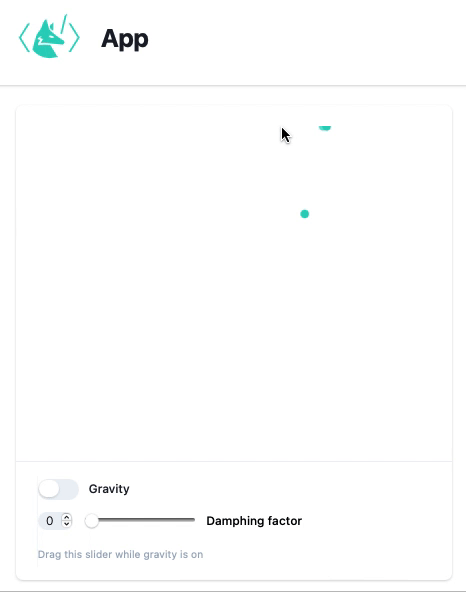
a time jitter is due to the recordings issues
To run this demo
wolframscript -f Examples/Balls/Balls.wls
Description
The first example uses HTTP and WS servers and dynamic mode of WLJS Interpreter. The project structure is following
Balls/ public directory
Components/
Head.wlx header component
Logo.wlx logo of WLX in svg
Toggle.wlx a custom toggle button component
UI.wlx UI layout of an app
App.wlx actual application file with code and logic
Main.wlx entry point of any request to an app
Balls.wls main startup file
This example widely uses event handling and dynamic symbols we talked about in dynamics section.
Let us have a look at the Main.wlx, which is an entry-point of our requests from client
(* /* importing dynamic components */ *)
Head := ImportComponent["Components/Head.wlx"];
Logo := ImportComponent["Components/Logo.wlx"];
App = ImportComponent["App.wlx"];
(* /* HTML Page */ *)
ExtensionsJS = (StringJoin["/", FileNameToURLPath[#]]) &/@ WLJS`PM`Includes["js"];
ExtensionsStyles = With[{Path = FileNameToURLPath[#]},
<link rel="stylesheet" href="/{Path}"/>
] &/@ WLJS`PM`Includes["styles"] // ToStringRiffle;
Main[request_] := With[{
session = CreateUUID[],
controls = CreateUUID[]
},
EventHandler[session, {"Connected" -> Function[Null,
Echo["Connected!"];
With[{socket = $Client},
EventHandler[socket, {"Closed" -> Function[Null,
Echo["Closed!!!"];
EventFire[controls, "Destroy", True];
]}];
]
]}];
<html>
<Head>
<WLJSHeader List={ExtensionsJS}/>
<ExtensionsStyles/>
<WLJSTransportScript Port={ENV["WSPort"]} Event={session}/>
</Head>
<body>
<div class="min-h-full">
<header class="bg-white shadow">
<div class="flex items-center mx-auto max-w-7xl px-4 py-6 sm:px-6 lg:px-8">
<Logo Width={"5em"}/>
<h1 class="text-3xl px-5 font-bold tracking-tight text-gray-900">App</h1>
</div>
</header>
<main>
<div class="mx-auto max-w-7xl py-6 sm:px-6 lg:px-8">
<App Controls={controls}/>
</div>
</main>
</div>
</body>
</html>
]
Main
Here it subscribes for "Closed" event from connected socket and causes a global "Destroy" event for App.wlx. Therefore we can cancel created tasks, remove listeners once connection is lost.
In the main application file, things get more interesting
(* /* ------------------------------------------------------------ */ *)
(* /* Functions, which are global for all instances of a component */ *)
append[xy_, pos_, vel_] := With[{},
If[Length[arr] > 100,
pos = Append[Drop[pos, 50], xy]; vel = Append[Drop[vel, 50], RandomReal[]/5.0];
,
pos = Append[pos, xy]; vel = Append[vel, RandomReal[]/5.0];
];
];
SetAttributes[append, HoldRest];
(* /* kinda many bodies sim in real time */ *)
manyBodySim[pos_, vels_, damphing_] := Module[{newState = pos},
pos = MapIndexed[With[{i = #2[[1]], y = #1[[2]]},
vels[[i]] = (1.0 - damphing / 10.0) vels[[i]] - Sign[y] 0.1;
With[{calculated = y + vels[[i]] 0.1},
(* /* bounce back if hit the ground */ *)
If[Sign[y] (calculated) < 0,
vels[[i]] = - vels[[i]];
{#1[[1]], Sign[y] 0.001}
,
{#1[[1]], calculated}
]
]
]&, newState];
];
SetAttributes[manyBodySim, HoldAll]
(* /* Create an instance of widget */ *)
create[globalControls_, localControls_] := Module[{
dots = {{0.,0.5}},
vels = {0.},
damping = 0.,
task = Null,
listener
},
(*/* mouse position listener */*)
listener = {White, EventHandler[Rectangle[{-10, -10}, {10,10}], {"mousemove"->Function[xy, append[xy, dots, vels]]}]};
(*/* handling events from UI buttons */*)
EventHandler[localControls, {
"Gravity" -> Function[switch,
If[switch,
Echo["Task started"];
task = SetInterval[manyBodySim[dots, vels, damping], 1000/30.];
,
Echo["Task ended"];
TaskRemove[task];
]
],
"Damping" -> Function[value, damping = value]
}];
(*/* handling global events */*)
EventHandler[globalControls, {"Destroy" -> Function[Null,
Echo["Widget removed!"];
Echo["Task ended"];
TaskRemove[task];
]}];
(*/* a an output for WLJS Interpreter */*)
Graphics[{
listener,
RGBColor[0.1764, 0.8313, 0.74901], PointSize[0.05], Point[Offload[dots]]
}, Controls->True, TransitionDuration->50, PlotRange->{{-1,1}, {-1,1}}]
];
(* /* UI components for controls of simulation */ *)
UI := ImportComponent["Components/UI.wlx"];
(* /* ------------------------------------------------------------ */ *)
(* /* For each request an App function is called */ *)
App[OptionsPattern[]] := With[{
globalControls = OptionValue["Controls"],
localControls = CreateUUID[]
},
With[{
PlottingDevice = create[globalControls, localControls]
},
<div class="divide-y divide-gray-200 max-w-lg overflow-hidden rounded-lg bg-white shadow">
<div class="px-4 py-5 sm:p-6">
<WLJS>
<PlottingDevice/>
</WLJS>
</div>
<div class="px-4 py-4 sm:px-6">
<UI Event={localControls}/>
</div>
</div>
]
]
App
The interesting thing here is a mouse listener, that works purely on WLJS Interpreter
listener = {White, EventHandler[Rectangle[{-10, -10}, {10,10}], {"mousemove"->Function[xy, append[xy, dots, vels]]}]};
This is a giant rectangle, on which an EventHandler was attached, then each time you move your mouse it fires append function on a server.
Once this toggle switch is pressed
Event = $Options["Event"];
(* /* custom built UI component */ *)
ToggleView := ImportComponent["Toggle.wlx"];
gravity = CreateUUID[];
EventHandler[gravity, Function[switch,
EventFire[Event, "Gravity", switch];
]];
(* /* a regular component from wljs-inputs lib. */ *)
SliderControl = InputRange[0, 1, 0.1, 0, "Label"->"Damping"];
EventHandler[SliderControl, Function[value,
EventFire[Event, "Damping", value];
]];
<ul role="list" class="divide-x divide-gray-100">
<li class="flex justify-between gap-x-6 py-1">
<div class="flex min-w-0 gap-x-4">
<div class="min-w-0 flex-auto">
<ToggleView Event={gravity} Label={"Gravity"}/>
</div>
</div>
</li>
<li class="flex justify-between gap-x-6 py-1">
<div class="flex min-w-0 gap-x-4">
<div class="min-w-0 flex-auto">
<p class="text-sm font-semibold leading-6 text-gray-900">
<WLJS>
<SliderControl/>
</WLJS>
</p>
<p class="mt-1 truncate text-xs leading-5 text-gray-500">Drag this slider while gravity is on</p>
</div>
</div>
</li>
</ul>
It fires this event handler
EventHandler[localControls, {
"Gravity" -> Function[switch,
If[switch,
Echo["Task started"];
task = SetInterval[manyBodySim[dots, vels, damping], 1000/30.];
,
Echo["Task ended"];
TaskRemove[task];
]
],
"Damping" -> Function[value, damping = value]
}];
which starts a task (scoped for each instance of an App), that performs calculations of dot's coordinates and velocities in a gravity field.