Figures
Embed nice interactive figures to your blog
There is a way to embed individual graphs from your notebook to a web. You need just a little knowledge about HTML technology.
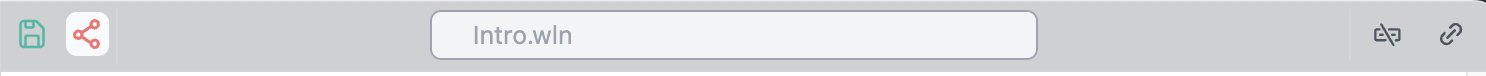
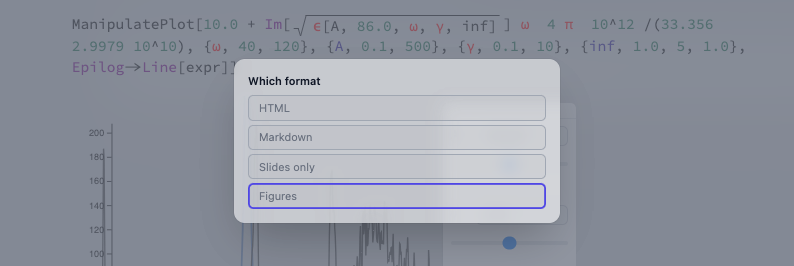
Then you select which plot to export and as a result you get two section of HTML/JS code: head and figure itself
The head contains all libraries and core scripts and can be reused for all figures on the same page.
Use cases
- Embed an interactive 2D/3D figure or even a sound sample to a blog
tip
Remove libraries, which are not used in your plots from the head section to reduce the loading time of your website. WLJS cannot guess it automatically.
The code section for the figure can be embedded to any place in your HTML document. Feel free to customize CSS.