Slides
Print all slides into a good old pdf
Any presentation made using Slides cells can be exported individually keeping all graphics and styling
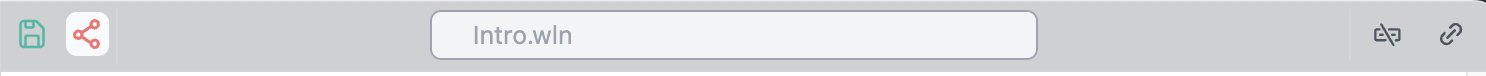
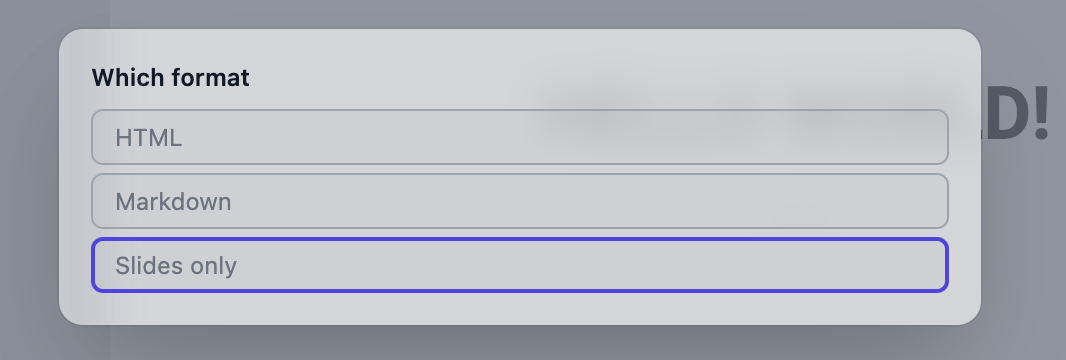
warning
Do not forget to save your notebook before exporting! It is important for garbage collecting
tip
Make sure to save you notebook beforehand and evaluate your slide cell. If you have many slide cells - merge them by creating .slides cell at the top of your notebook
It will export an .html file, which can be opened using any browser and printed directly. Each slide or fragment is a separate PDF page
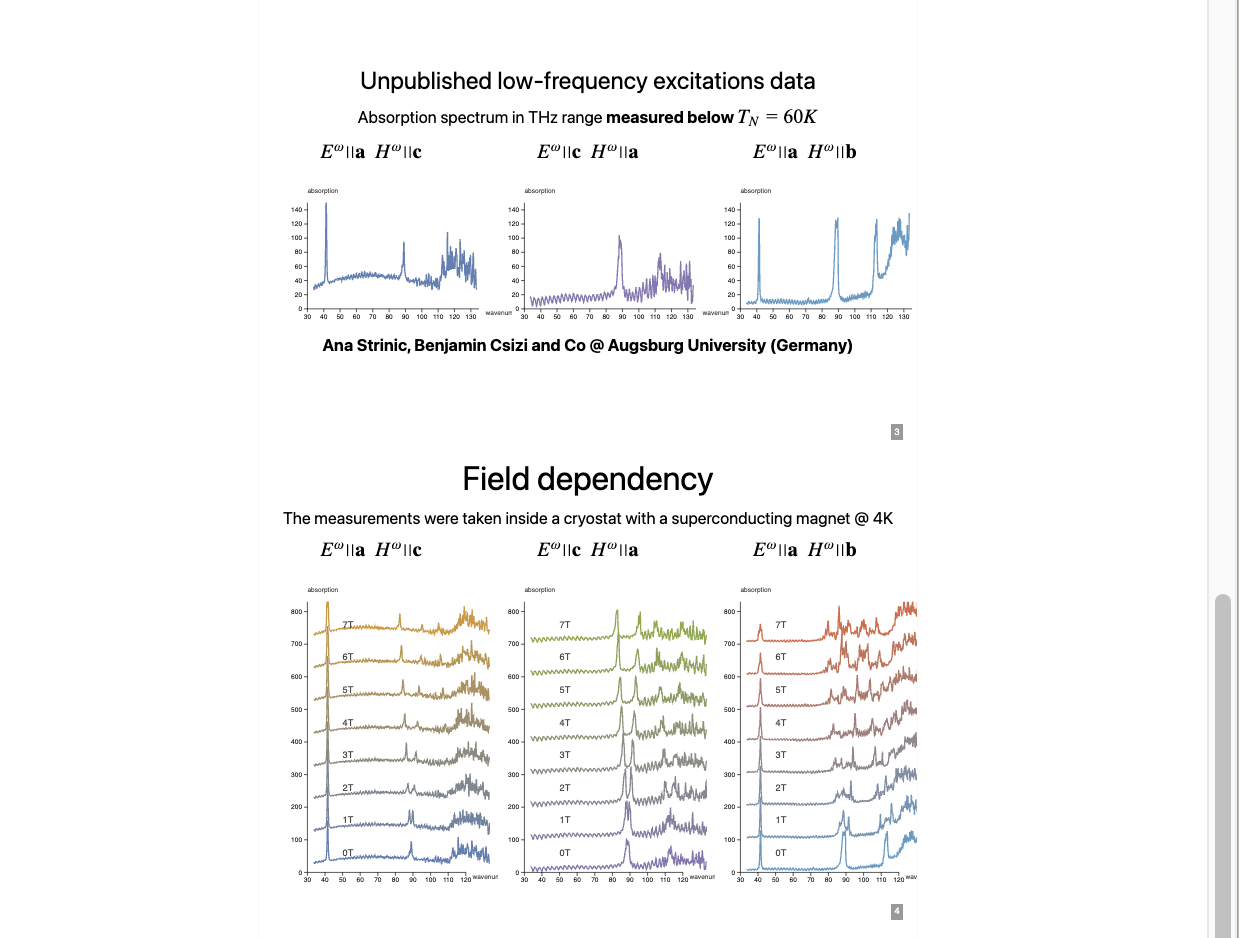
Use cases
- Virtual lecture notes
- Presentation format for a case when it is note possible to install WLJS Notebook on PC used for projecting
info
All dynamic content will be frozen at the latest state you have evaluated