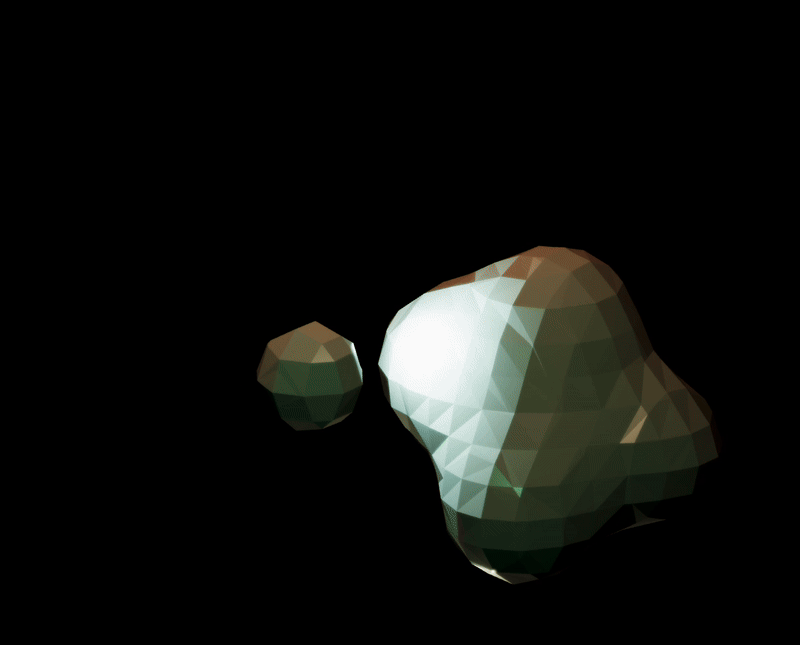GraphicsComplex
GraphicsComplex[data_List, primitives_, opts___]
represents an efficient graphics structure for drawing complex 3D objects (or 2D - see GraphicsComplex) storing vertices data in data variable. It replaces indexes found in primitives (can be nested) with a corresponding vertices and colors (if specified)
Most plotting functions such as ListPlot3D and others use this way showing 3D graphics.
The implementation of GraphicsComplex is based on a low-level THREE.js buffer position attribute directly written to a GPU memory.
Supported primitives
Line
No restrictions
v = PolyhedronData["Dodecahedron", "Vertices"] // N;
i = PolyhedronData["Dodecahedron", "FaceIndices"];
GraphicsComplex[v, {Black, Line[i]}] // Graphics3D
Polygon
Triangles works faster than quads or pentagons
GraphicsComplex[v, Polygon[i]] // Graphics3D
Non-indexed geometry
One can provide only the ranges for the triangles to be rendered
GraphicsComplex[v, Polygon[1, Length[v]]] // Graphics3D
it assumes you are using triangles
Point
Sphere
Tube
Options
"VertexColors"
Defines sets of colors used for shading vertices
"VertexColors" is a plain list which must have the following form
"VertexColors" ->{{r1,g1,b1}, {r2,g2,b2}, ...}
Supports updates
"VertexNormals"
Defines sets of normals used for shading
Supports updates
Dynamic updates
Basic fixed indexes
It does support updates for vertices data and colors. Use Offload wrapper.
(* generate mesh *)
proc = HardcorePointProcess[50, 0.5, 2];
reg = Rectangle[{-10, -10}, {10, 10}];
samples = RandomPointConfiguration[proc, reg]["Points"];
(* triangulate *)
Needs["ComputationalGeometry`"];
triangles2[points_] := Module[{tr, triples},
tr = DelaunayTriangulation[points];
triples = Flatten[Function[{v, list},
Switch[Length[list],
(* account for nodes with connectivity 2 or less *)
1, {},
2, {Flatten[{v, list}]},
_, {v, ##} & @@@ Partition[list, 2, 1, {1, 1}]
]
] @@@ tr, 1];
Cases[GatherBy[triples, Sort], a_ /; Length[a] == 3 :> a[[1]]]]
triangles = triangles2[samples];
(* sample function *)
f[p_, {x_,y_,z_}] := z Exp[-(*FB[*)(((*SpB[*)Power[Norm[p - {x,y}](*|*),(*|*)2](*]SpB*))(*,*)/(*,*)(2.))(*]FB*)]
(* initial data *)
probe = {#[[1]], #[[2]], f[#, {10, 0, 0}]} &/@ samples // Chop;
colors = With[{mm = MinMax[probe[[All,3]]]},
(Blend[{{mm[[1]], Blue}, {mm[[2]], Red}}, #[[3]]] )&/@ probe /. {RGBColor -> List} // Chop];
Graphics3D[{
GraphicsComplex[probe // Offload, {Polygon[triangles]}, "VertexColors"->Offload[colors, "Static"->True]],
EventHandler[Sphere[{0,0,0}, 0.1], {"transform"->Function[data, With[{pos = data["position"]},
probe = {#[[1]], #[[2]], f[#, pos]} &/@ samples // Chop;
colors = With[{mm = MinMax[probe[[All,3]]]},
(Blend[{{mm[[1]], Blue}, {mm[[2]], Red}}, #[[3]]] )&/@ probe /. {RGBColor -> List} // Chop];
]]}]
}]
The result is interactive 3D plot
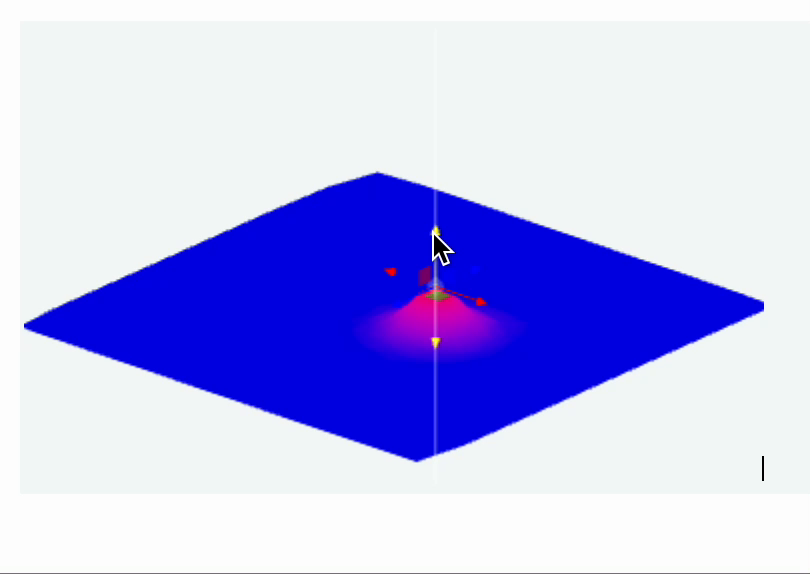
Or the variation of it, if we add a point light source
light = {0,0,0};
Graphics3D[{
GraphicsComplex[probe // Offload, {Polygon[triangles]}],
PointLight[Red, light // Offload],
EventHandler[Sphere[{0,0,0}, 0.1], {"transform"->Function[data, With[{pos = data["position"]},
probe = {#[[1]], #[[2]], f[#, pos]} &/@ samples // Chop;
light = pos;
]]}]
}]
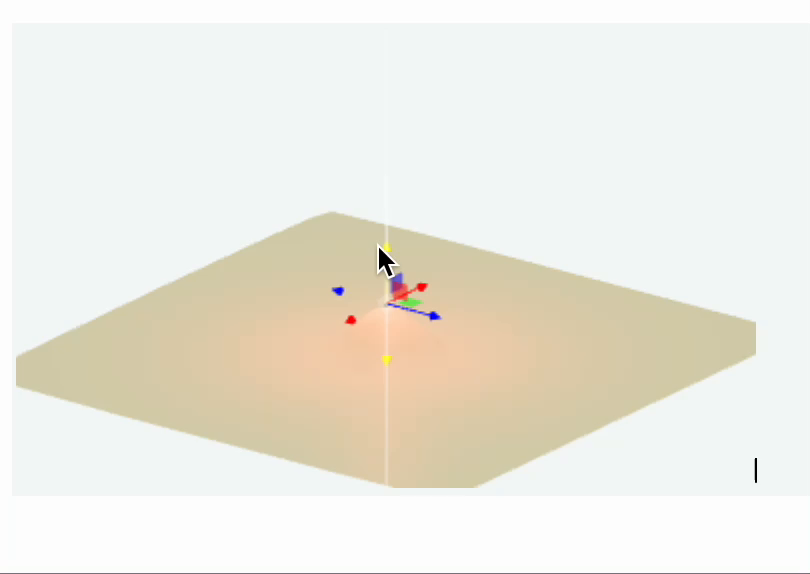
Update indexes and vertices
For more complicated example you can update both. Here is an example with dynamic adapter for ParametericPlot3D
define shapes
sample[t_] := With[{
complex = ParametricPlot3D[
(1 - t) * {
(2 + Cos[v]) * Cos[u],
(2 + Cos[v]) * Sin[u],
Sin[v]
} + t * {
1.16^v * Cos[v] * (1 + Cos[u]),
-1.16^v * Sin[v] * (1 + Cos[u]),
-2 * 1.16^v * (1 + Sin[u]) + 1.0
},
{u, 0, 2\[Pi]},
{v, -\[Pi], \[Pi]},
MaxRecursion -> 2,
Mesh -> None
][[1, 1]]
},
{
complex[[1]],
Cases[complex[[2]], _Polygon, 6] // First // First,
complex[[3, 2]]
}
]
now construct the scene
LeakyModule[{
vertices, normals, indices
},
{
EventHandler[InputRange[0,1,0.1,0], Function[value,
With[{res = sample[value]},
normals = res[[3]];
indices = res[[2]];
vertices = res[[1]];
];
]],
{vertices, indices, normals} = sample[0];
Graphics3D[{
MeshMaterial[MeshToonMaterial[]], Gray,
SpotLight[Red, 5 {1,1,1}], SpotLight[Blue, 5 {-1,-1,1}],
SpotLight[Green, 5 {1,-1,1}],
PointLight[Magenta, {10,10,10}],
GraphicsComplex[vertices // Offload, {
Polygon[indices // Offload]
}, VertexNormals->Offload[normals, "Static"->True]]
}, Lighting->None]
} // Column // Panel
]
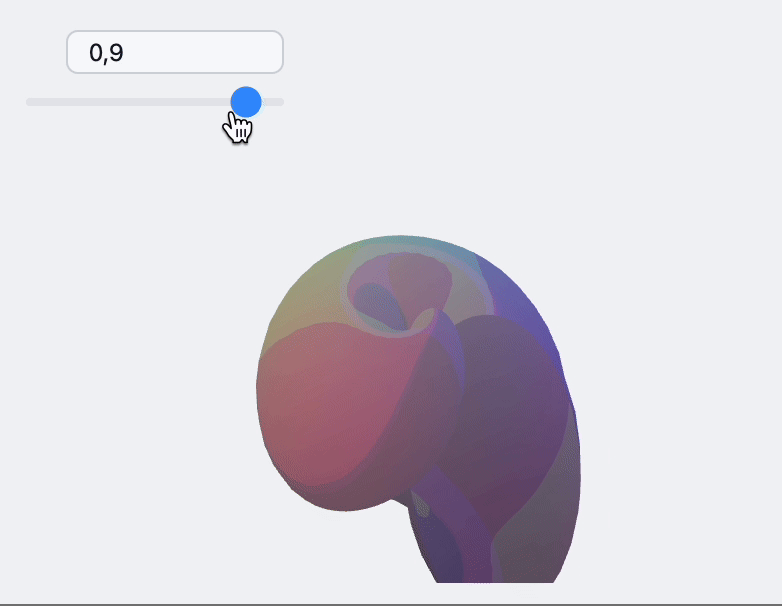
Non-indexed
This is a another mode of working with Non-indexed geometry in Polygon. The benefit of this approach, you can use fixed length buffer for vertices and limit your drawing range using two arguments of Polygon.
Use non-indexed geometry if your polygon count reaches 1 million.
Paint 3D
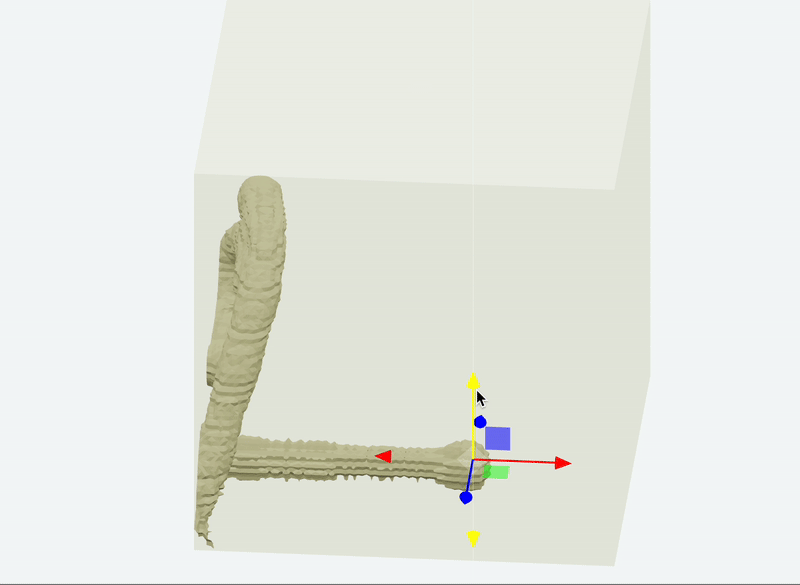
Marching Cubes examples